Go to your Design tab (in the top-right corner of your Blogger page) and do the following:
- Click Settings (on the left menu)
- Click Posts and comments (on the left menu that popped up after clicking Settings)
- Change the number of posts to something like 500. That amount will not be displayed, but it will allow the maximum number of posts to show up.
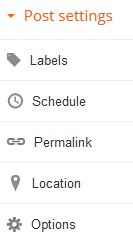 It's also important to add Labels to your posts. When you have a post open (let's say you have created a Photoshop Collage of Modern Warfare 3) and you are getting ready to click "Publish". Click on the "Labels" link on the right side of the screen to open the edit box:
It's also important to add Labels to your posts. When you have a post open (let's say you have created a Photoshop Collage of Modern Warfare 3) and you are getting ready to click "Publish". Click on the "Labels" link on the right side of the screen to open the edit box:Once you click the Labels link, it opens the box and lets you type in "keywords" that will be associated with this post. The keywords are important because they:
- Allow your work to be identified more easily
- Allow Google (and other search engines) to better index and find your work.
- Allow you to create a "Labels" menu on your blog which users can click on to navigate to a particular section.
Another example (using the collage project above) might consist of: Photoshop, Collage, Modern, Warfare, MW3, Background, Wallpaper, Art, Project (etc.). If someone on the Internet was doing a search for "Modern Warfare Wallpaper" they might find that post.
As we progress through the year, I will be adding more suggestions, but this should help to improve our portfolios.


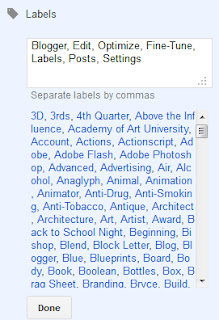
No comments:
Post a Comment